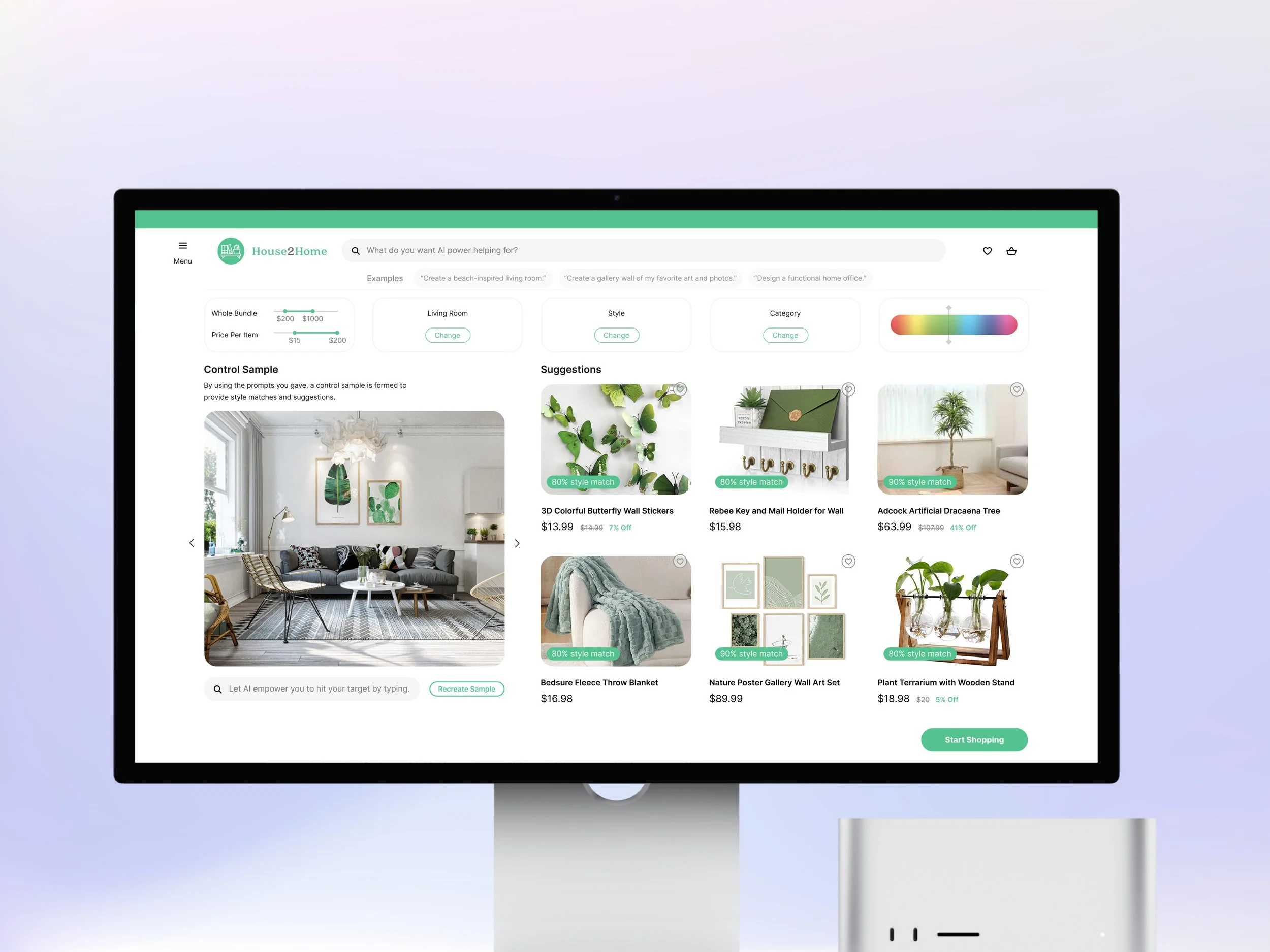Joyrider
Enhancing the Driving Experience and Alleviating Driver Stress
Role: Product Designer
Timeline: 4-month
Constraints: Mobile app
Impact: 9/10 participants are interested in having the social connections facilitated on a ride; 6/10 participants said that an app like this would help them feel the time spent in traffic goes by faster
Project Objective
Since I relocated to Los Angeles in 2017, I have consistently encountered heavy traffic and long rides daily. This experience motivated me to develop something that could ease the frustration of drivers stuck in traffic.
The Challenge
From my research, it was discovered that the ability of a driver to maintain their focus plays a significant role in driving safety, and mood can impact this ability. Considering that the average American spends about 17,600 minutes driving every year, the negative effect of lousy driving moods on road safety is a cause for concern.
Synthesis
I utilized an affinity diagram to analyze and reveal patterns in my research. This diagram allowed me to pinpoint the requirements of drivers and the various factors that impact their moods.
Using the affinity diagram, I gained insights into the factors contributing to both positive and negative moods among drivers. The research enabled me to identify potential solutions that drivers believe could improve their mood while driving.
“Driving is such a waste of time. I wanted to multitask, but I still gotta keep my eyes on the road.”
Concentration Needed
“Being stuck in traffic can be such a pain, even when you don't have anything urgent to work on.”
Anxiety and Frustration
“Chatting with people is pretty helpful. It takes your mind off things.”
Distractions Help
Problem Definition
How might we help reduce user stress and improve their driving experience during heavy traffic?
I devised a persona named Andy to humanize my research findings and keep the design process centered on daily drivers. Andy proved especially useful in identifying the essential user stories for the MVP and making decisions between various design explorations later in the project.
Ideation
The process of ideation involved exploring various approaches to enhance drivers' moods. After generating numerous potential solutions, it became clear that creating a comfortable environment tailored to the driver's preferences and habits would be an excellent idea.
Mapping the Experience
I devised several potential user stories to develop a basic framework for the solution. Then I prioritized the essential features necessary to deliver a valuable solution for daily drivers. Andy's goals and needs were instrumental in defining the MVP.
App/Site Map
Joyrider's top-level features -
Mood and Audio Apps to track users' preferences
Mate for their social needs
Nora, the virtual assistant, helps users touch the phone less while driving
User Flows
Joyrider app design has recognized five crucial user flows, referred to as the red routes, comprising two preceding the ride and three during the ride.
Flow #1: The user wants to start a ride
Flow #2: The user wants to create a playlist and assign it to a specific mood
Flow #3: The user wants to modify the destination while on the ride
Flow #4: The user wants to switch the audio feature while on a ride
Flow #5: The user wants to chat with a mate while on a ride
Sketching
A personalized driving experience navigation app was the initial concept, which I tested with paper sketches after establishing its high-level structure. However, I discovered three significant issues with the paper sketches after Guerrilla Usability Testing.
Issue #1: The social needs solution should be over navigation in this app design
Issue #2: Too many options of mood choices overwhelm users
Issue #3: The playing panel should not impact the focus on driving
“Who’s gonna check this often?”
“Too many choices are no choice.”
“This is such a distraction.”
The Design Process
The goal is to design Joyrider as a personalized navigation app to ease daily drivers, not another distraction.
To commence the design process, I developed wireframes to establish the structure and user interface patterns. Later, during the high-fidelity phase, I experimented with several visual designs, emphasizing the most frequently used screens in the application.
Throughout the high-fidelity design stage, my attention was concentrated on matching the visuals with the objectives of the drivers. The visual design's primary aim was to assist daily drivers in focusing less on traffic while enjoying the personalization features without getting over-distracted.
Iterations from Usability Testing
Users desire a quicker way to create music playlists and initiate chat topics.
In the first round of testing, 80% of participants had difficulty setting up music playlists and chat topics, resulting in getting lost. To address this issue, I combined the status and setting on the same page, providing users with a better visual guide to complete the Mood and Mate settings. This design change allowed for quick adjustment and clear feedback, resulting in no confusion during the second round of testing.
Participants were asked to rate the app on a scale of ten regarding their recommendation. The earlier version of the prototype received an average rating of 5.5, while the iterated version received an average rating of 8.5. This represents a 54% increase in satisfaction.
Final Designs
Give the mockup a try.
〰️
Give the mockup a try. 〰️
Impact
The results of high-fidelity testing indicated that the new concept was perceived as more captivating and pleasurable by regular users.
This project has enhanced my confidence in my skills, especially in organizing user research and facilitating usability testing sessions. What I find particularly thrilling about this progress is the realization that I still have much room for growth and development.
“I thought I didn’t want it, but now I need it!”
What I Learned
Conduct testing with purpose.
During my prototype testing, I recognized that without a clear plan to identify and evaluate essential factors, testing might become inefficient and wasteful of resources.
Solicit feedback during the design process.
While staying focused during the design process is essential, requesting feedback at appropriate intervals can be a valuable tool for ensuring progress remains moving in the right direction.
Next Steps
Recommend appropriate playlists for different moods.
It would be helpful to enhance the personalization experience by investing more effort into the app's ability to analyze user listening habits and seamlessly incorporate social features comprehensively.
Develop the integration with Carplay and Android Auto.
While the app's virtual assistant minimizes the need for phone interaction, Joyrider is intended for in-car use, requiring more effortless integration with all vehicle features.
See More of My Works
Remote Payment Device Management for Smarter Commerce
Creating and Managing a Safe Social Community
Exploring New Ways to Enhance Creativity
The Easy Way to Find Like-Levels Workout Partners Anytime
Boosting Purchasing Confidence with ✨ AI Power